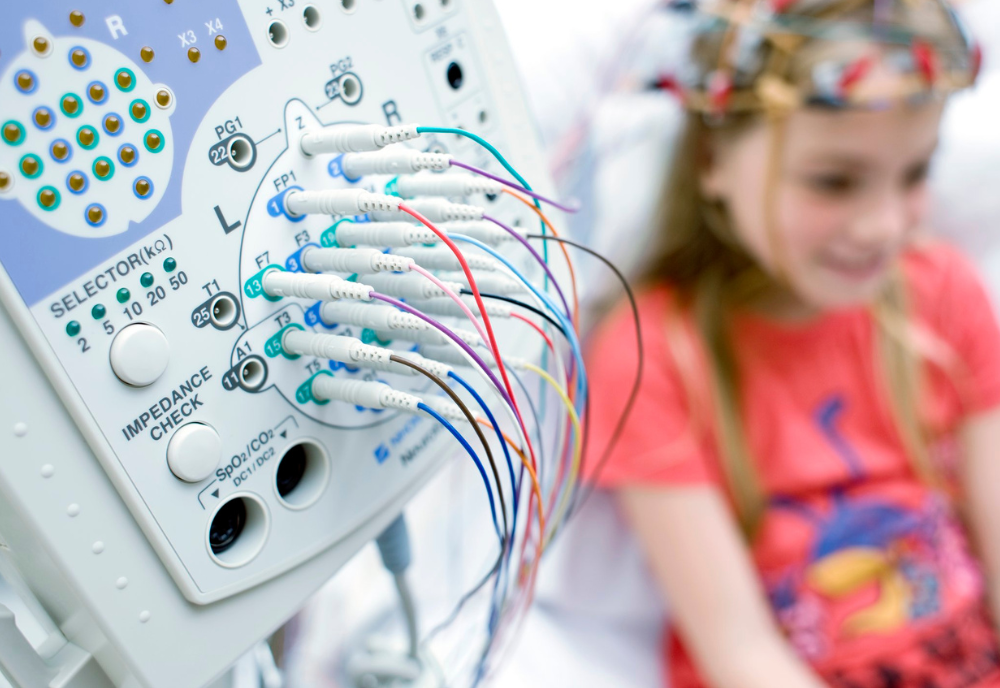How to Use Mac Mini As Media Center, the Perfect Mac HTPC
We have a lot of media center solutions out there and to choose the perfect setup for yourself can be challenging. It all depends on what you are planning to do with your media center setup. For me, I want to view downloaded content and my own movies I have stored on my external hard drive for backup purposes. Recording from TV is not in my interest.
As the title suggests I prefer to use the Mac Mini for this purpose, however I want to talk a little bit about the other options I have tried. This will make you better understand why I went this route in the first place.
First, the Xbox 360. This is a game console with media capabilities, and it worked okay. I had this console as a media center for a while but some times it wont play certain file formats. If that is the case I had to re encode some of them and it is time consuming and nothing I want to do on a regular basis. Because of that I continued to use the Xbox as it was meant to be used, playing games.
We also have the Apple TV. This was a pretty nice device actually, but the real drawback was that it only supported files iTunes could play. Same thing here as the Xbox. Re encoding of media, time consuming = nothing for me. This unit can however be hacked, and it will then play almost any kind of media. Because of the slow CPU in this unit it will only play up to 720p video, and therefore. Not acceptable for me.
Then we have the Popcorn Hour A-110. After the Mac Mini this would be the best choice. This unit could play all kinds of files I threw at it. It also did tackle high resolution video without any problems at all. The price was alright and it worked just fine. It gets firmware upgrades now and then and the community around the device is active.
But,
The interface of Popcorn Hour is in my opinion, slow, ugly, and playing music on this device is not a good experience at all. I found it to be acceptable, but still. I also want to have good music capabilities.
And now, the Mac Mini. The biggest reason for me wanting to use Mac Mini is the free media center application called Plex. This free software impress me every time I use it. It is developed just for the Mac, while still in beta version as of this writing the software works well. This will run perfectly on the Mac Mini, and it does on my base model. Another thing that impress me is the way the library in plex works. It actually scans the file names of say, your movie folder. Then it looks up information about that movie using the Internet and downloads the synopsis, cover and artwork all automatically. This is what I like the most about this.
The other reason for me wanting to get the Mac Mini despite the fact it costs more is because this is a fully fledged computer. You can run any number of services on this little machine if you want. Share your internet connection, use it as router, firewall, web-serve, you name it. While still using it as a HTPC.
True, it costs a little bit more but I believe it is worth it.
Author: B. Kibsgaard